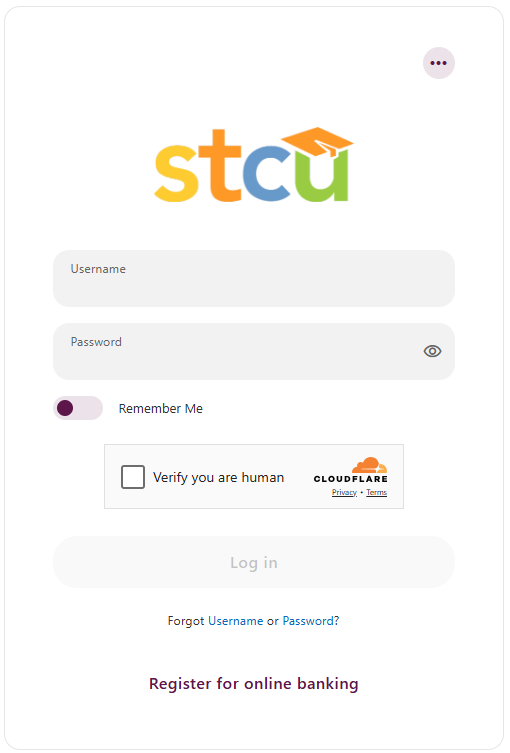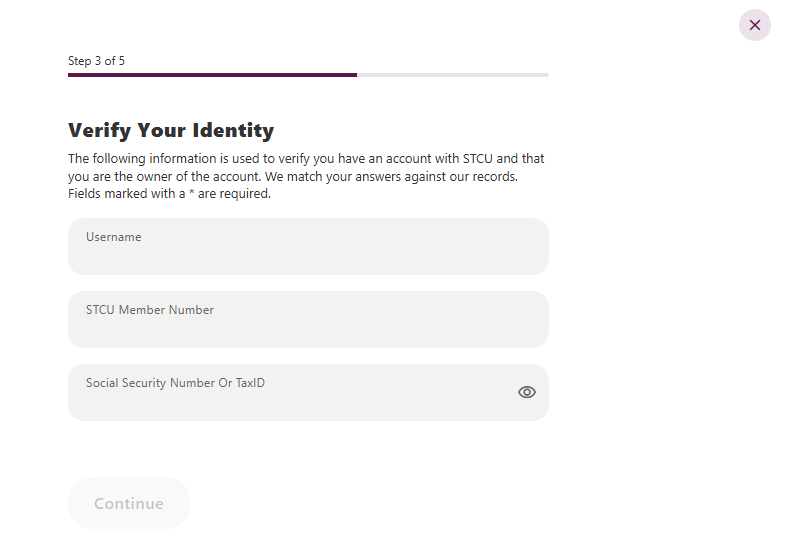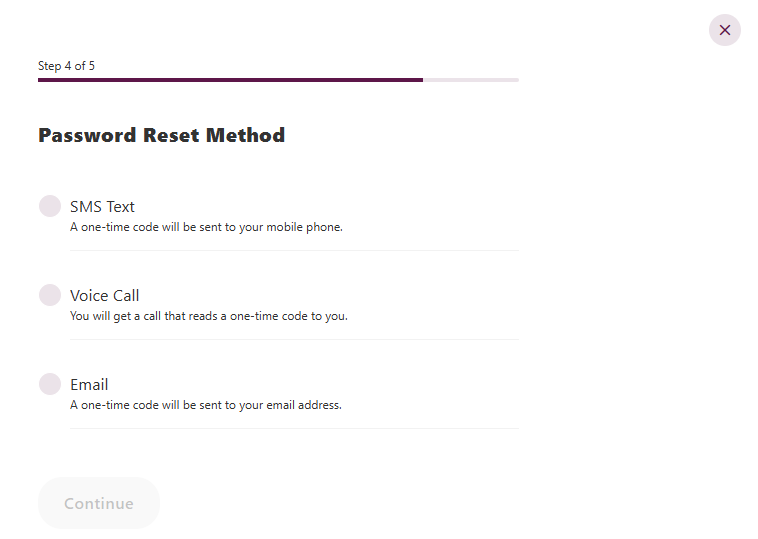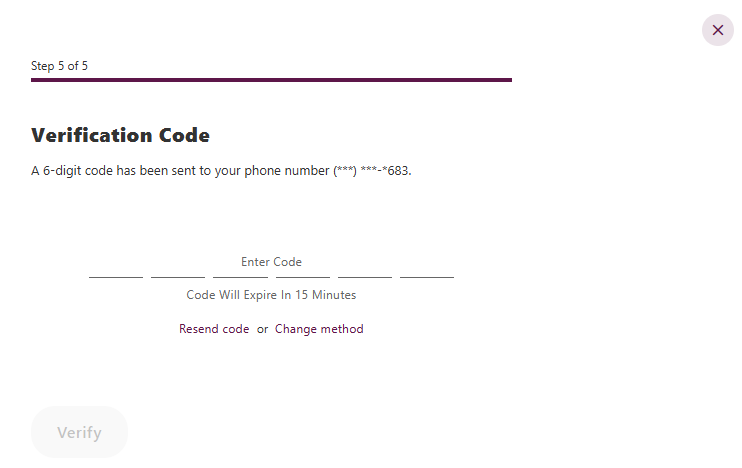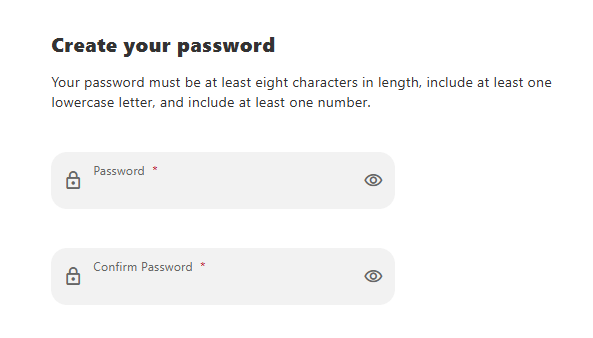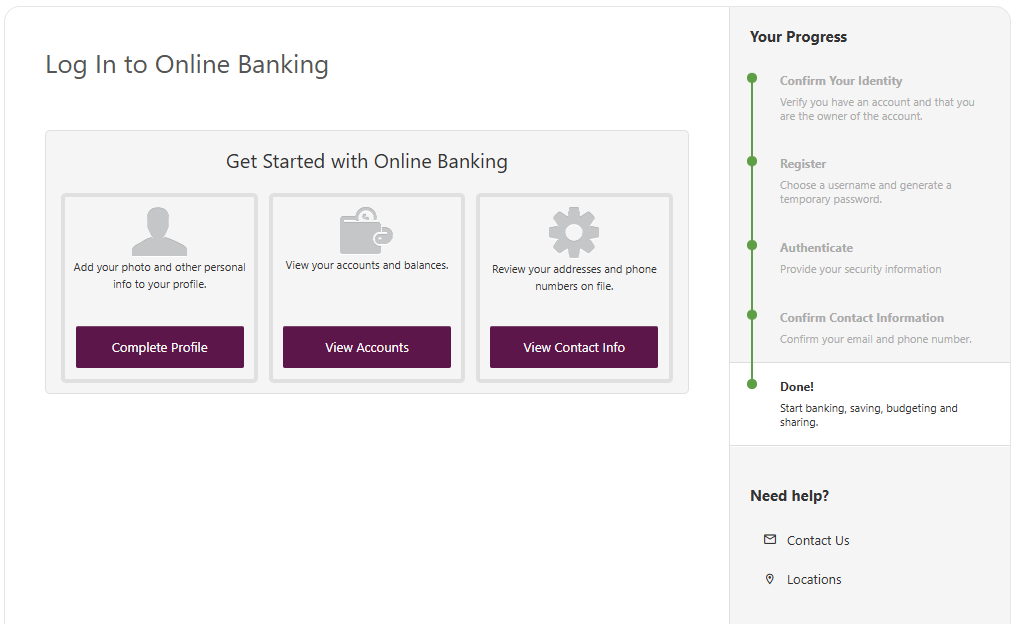Existing online banking users.
You do not need to register. Just log in with the username we emailed you and your Community Bank online banking password.
To complete the login process, you will need your new username, your new six-digit STCU member number, and the last six digits of your Social Security Number or TIN.
After you log in for the first time, you can update your username anytime in STCU online banking or the mobile app. Just go to Settings, then choose Security.
New online banking users.
Please register for STCU online banking at stcu.org/login, and download the STCU mobile app. On the login screen, select “Sign up for services.” Along with other personal identification questions, you will be asked to provide your new STCU member number.
Note: Your new, six-digit STCU member number is included in your account information letter, sent the week of April 26. If you are unable to locate your member number, you can call us at (509) 326-1954.
First-time logins.
Follow the step-by-step process below when logging in for the first time.
Step 1.
Visit stcu.org/login, and choose “personal online banking.” If you have a business account, choose “legacy business online banking.”
Enter the username we emailed you and your Community Bank online banking password:
Click image to enlarge.
Step 2.
Confirm your identity with your username we emailed you, your new STCU member number, and your Social Security Number or TIN (no dashes):
Click image to enlarge.
Step 3.
Choose how to receive your verification code, by either email, text or call:
Click image to enlarge.
Step 5.
Create a new password. If it meets STCU system requirements, it can be the same password you used at Community Bank:
Click image to enlarge.
Step 6.
Confirm your contact information and choose whether or not you want to receive e-statements and email marketing:
Click image to enlarge.
Step 9.
Agree to the Consent to Electronic Delivery and the Electronic Services Agreement.
You’re all set! Use STCU online banking to check your balance, pay bills, transfer funds, and more. If desired, you can change your username under Settings and Security. Don’t forget to download the mobile app to manage your money when and where you want.
For questions related to the integration, please visit our resource page or call (509) 326-1954.