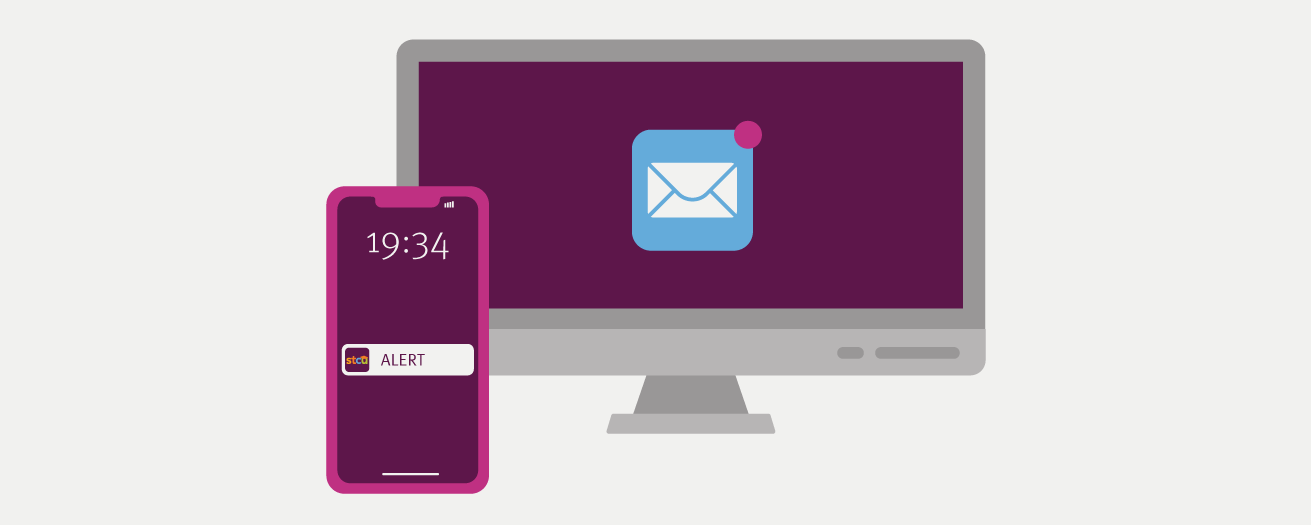updated april 2024
Text? Email? Push alert? The choice is yours.
Staying in the loop with your money can help you find fraud before it’s too late.
We get it, life gets busy and checking your bank accounts isn’t on the top of your to-do list.
What if we told you there was an easy way to keep an eye on things and the information comes straight to you? You’re in luck! Account notifications do just that.
You can set alerts for logins, deposits, withdrawals, transfers, and debit card purchases, just to name a few. You can get them as texts, emails, push notifications, or even all three if you’d like.
Getting set up is easy
- Launch your STCU mobile app or hop onto online banking.
- Tap into "more services" and hit up "alerts" from the menu.
- Choose which accounts you want to set up notifications for.
- Decide the alerts you want to receive and toggle on the notification method you prefer.
The STCU fraud and scam experts recommend setting up alerts for all your accounts. Even the ones you don’t use regularly. Fraudsters like to dip into the ones you aren’t checking as often because it’s easier for them to fly under the radar when they take money from your account.
Now that you're in the loop on all the ways to stay on top of your account, get ready for real-time updates rolling in!
Picture this: You're out with your special someone, enjoying a romantic evening, when suddenly—ping! —a notification pops up about a purchase you don’t recognize. With account alerts at your fingertips, you can act fast, report the suspicious activity, and then go back deciding whether to split a dessert or get two.